iOS Build
Building iOS
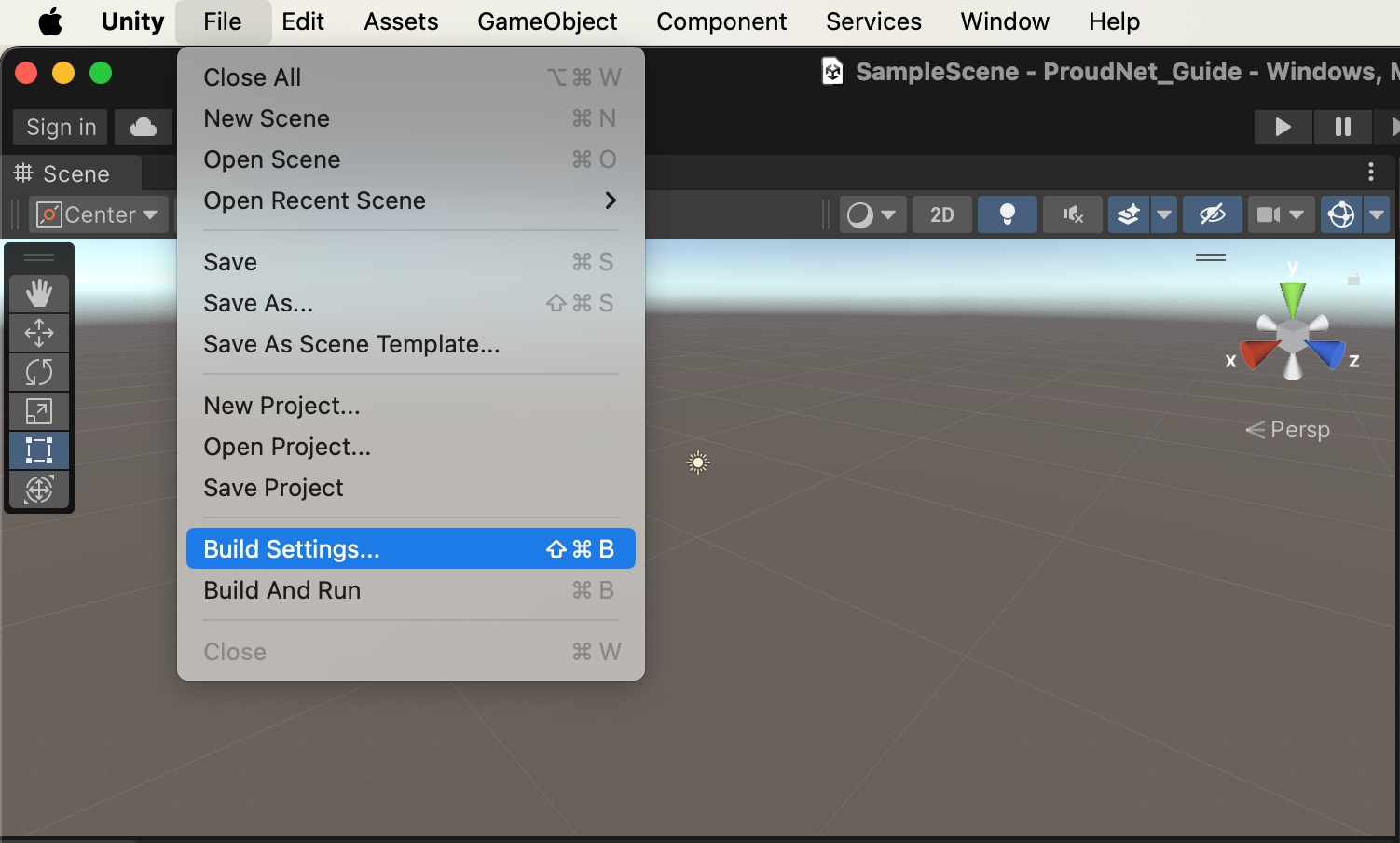
Select File -> Build Settings for the project you worked on on your Mac.
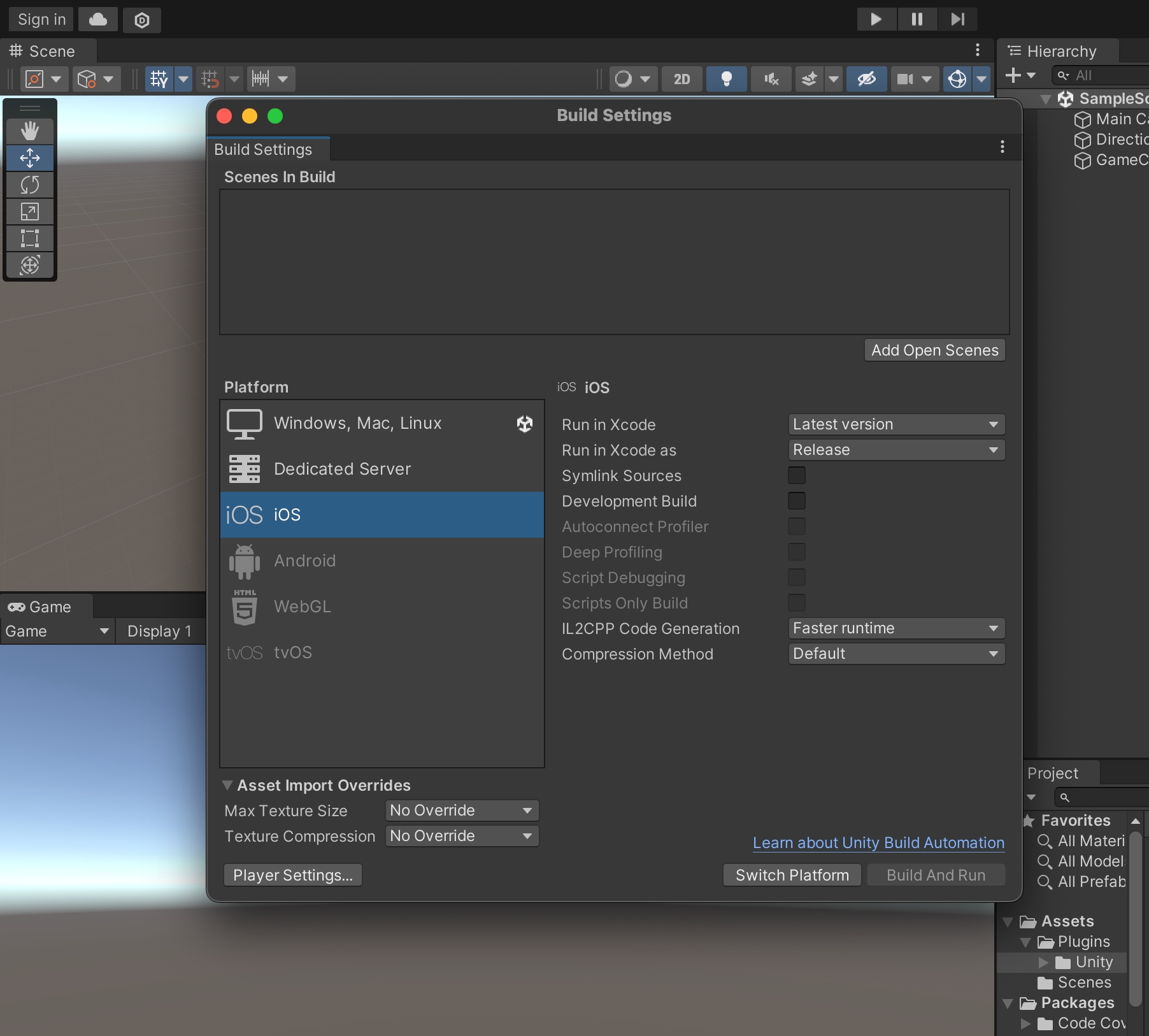
In Build Settings, select iOS from the Platform menu, then click switch Platform.
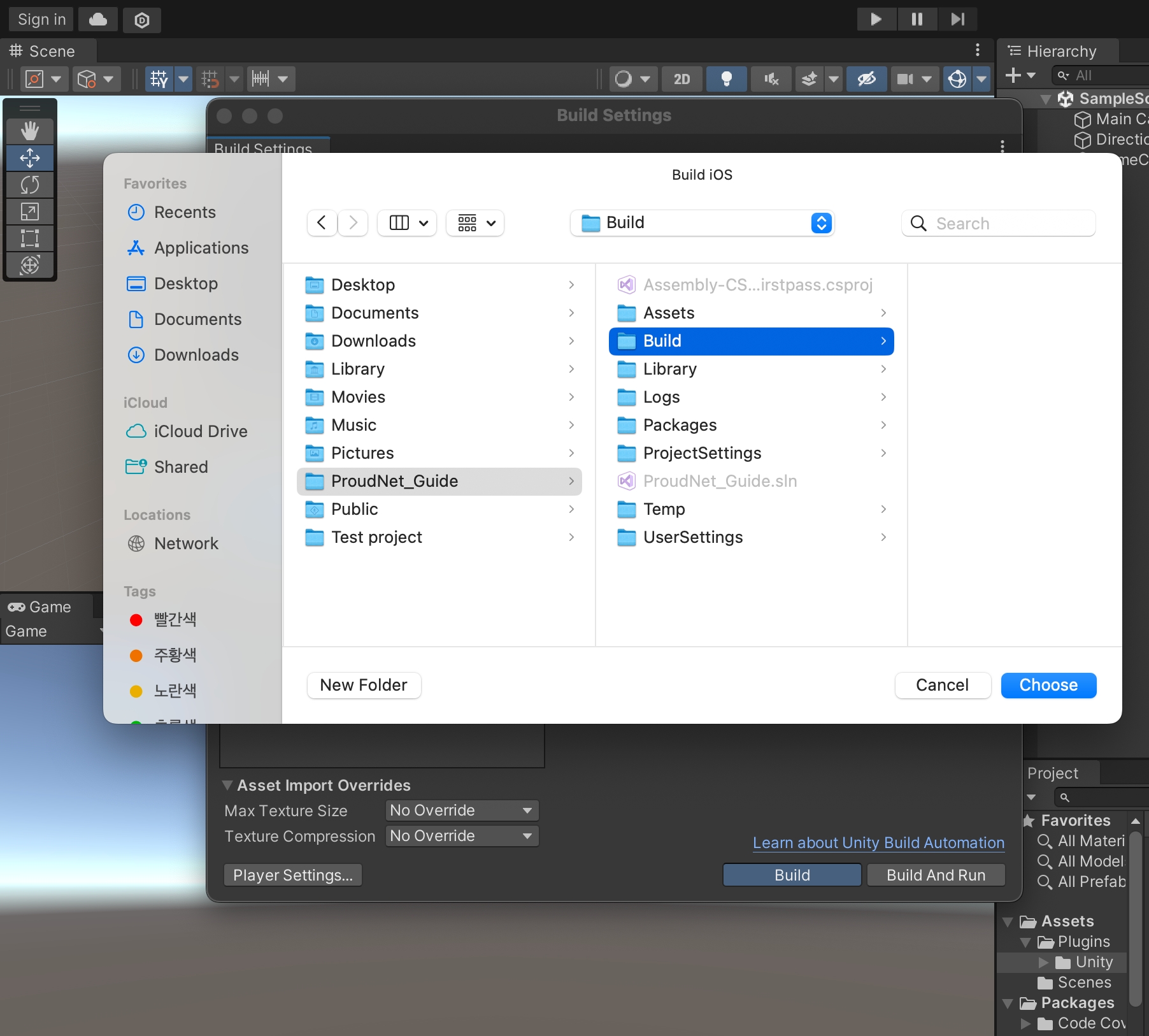
When the platform changes, click the Build button to select a storage location for the Build file.
(The Build folder is the file you created with New Folder.)
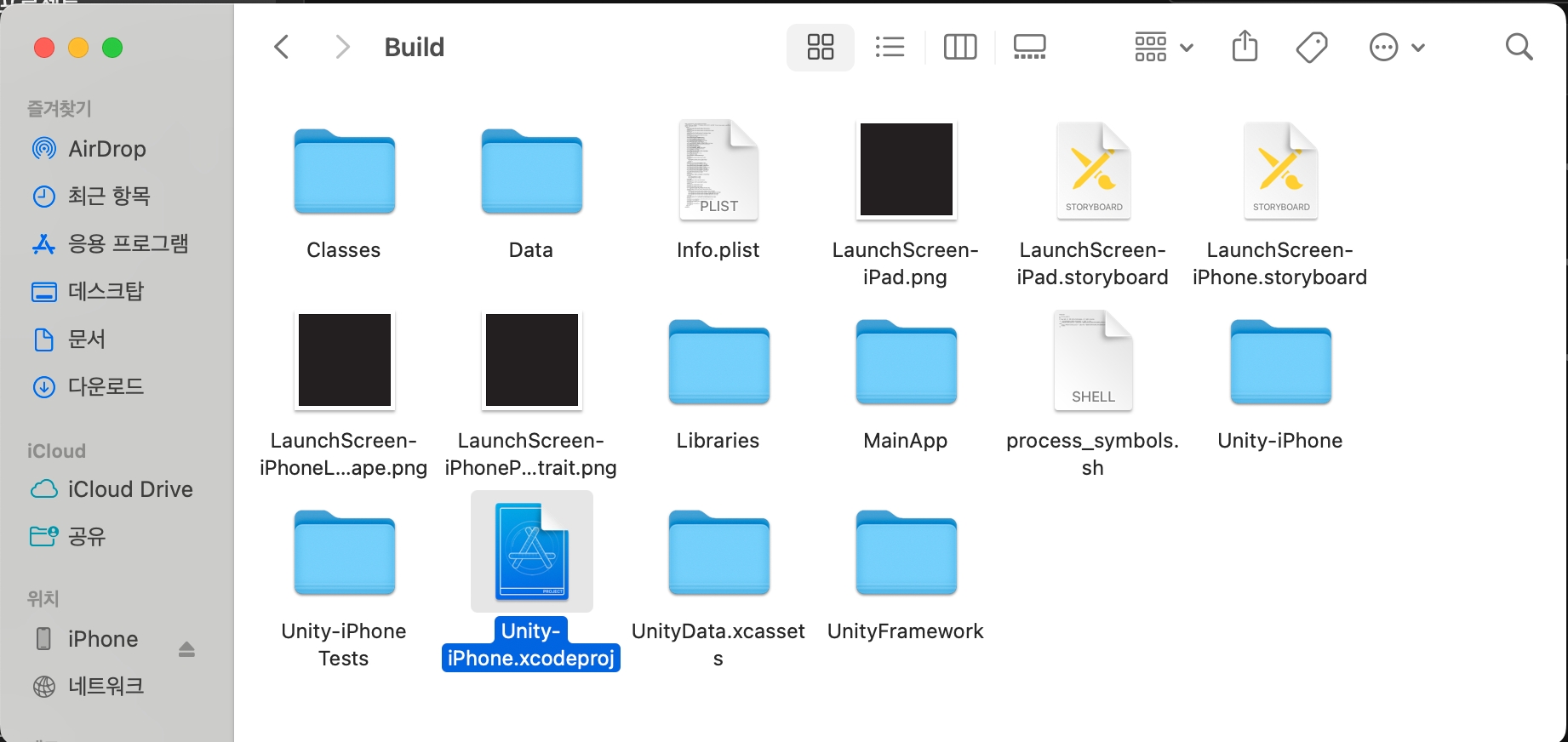
After checking the Xcode project file created through Unity
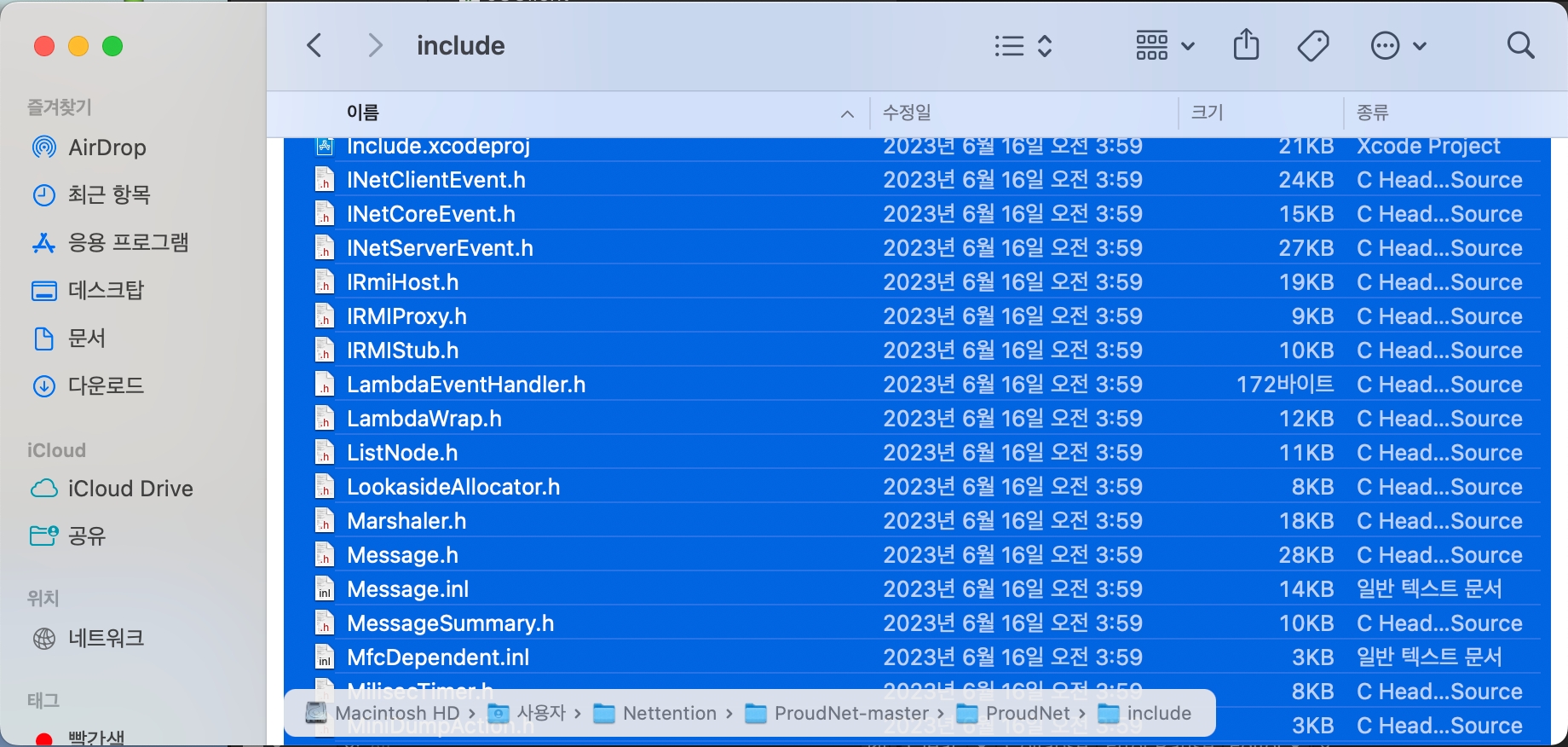
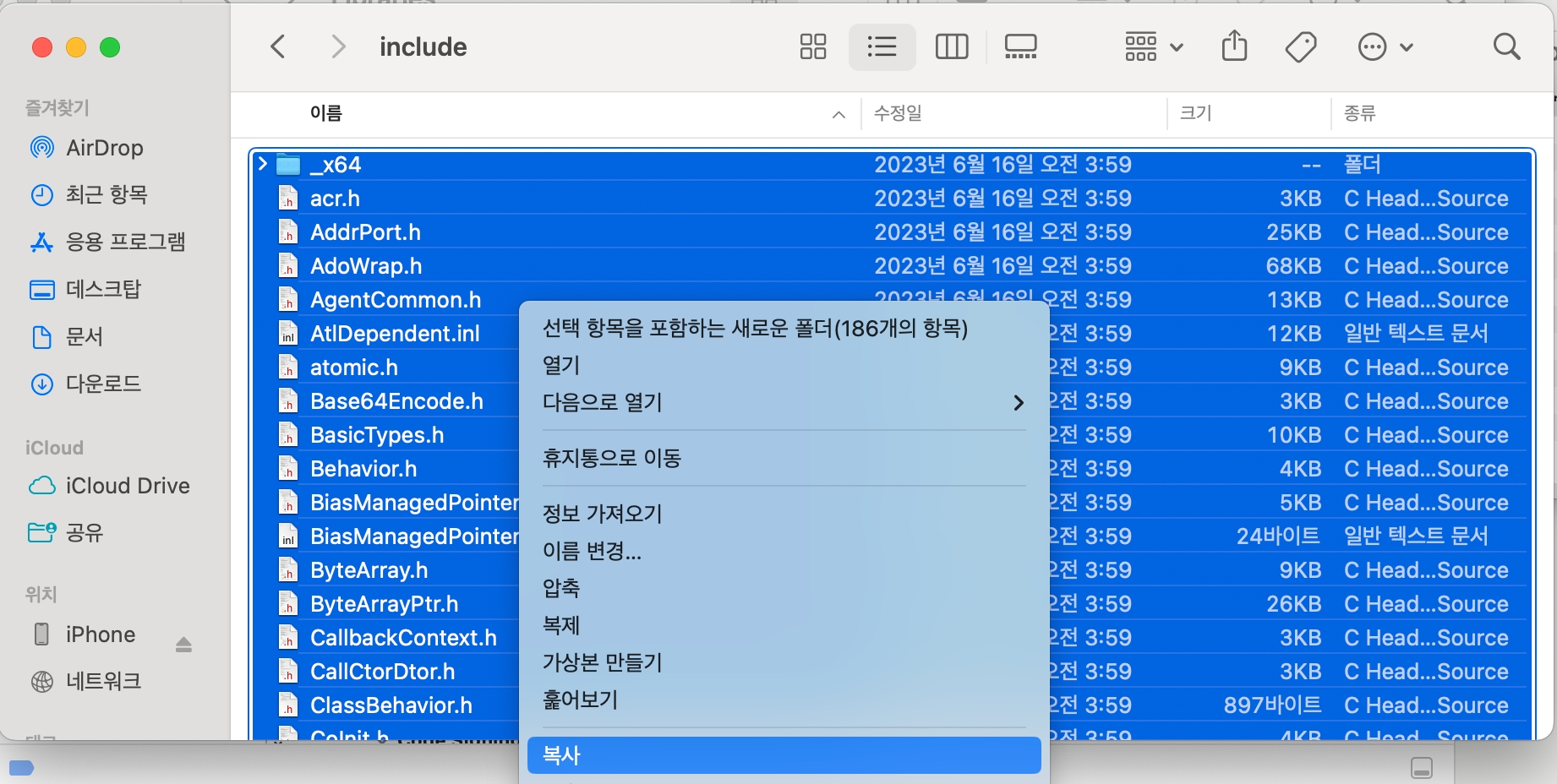
In the folder where ProudNet exists, copy all the files in the ProudNet -> include folder.
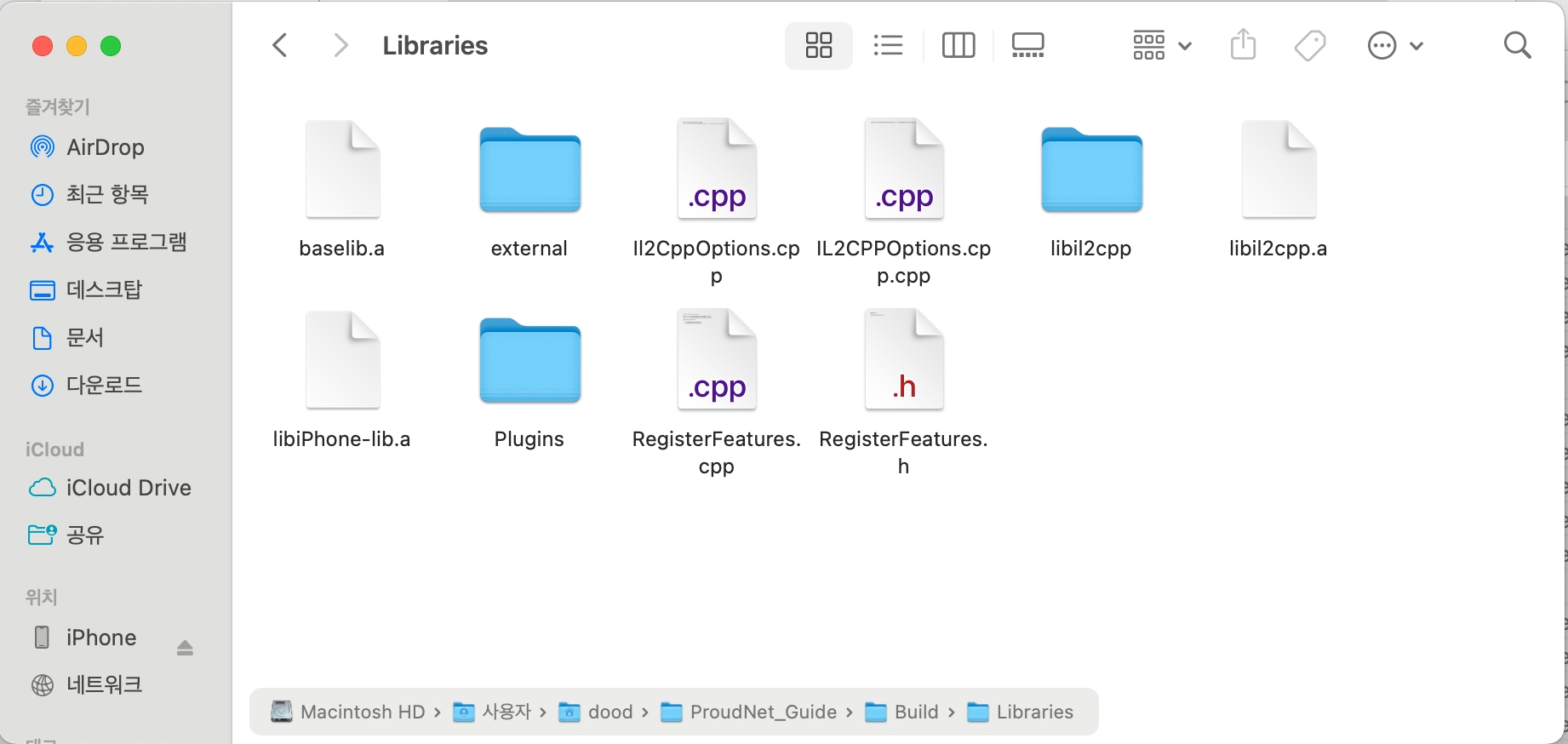
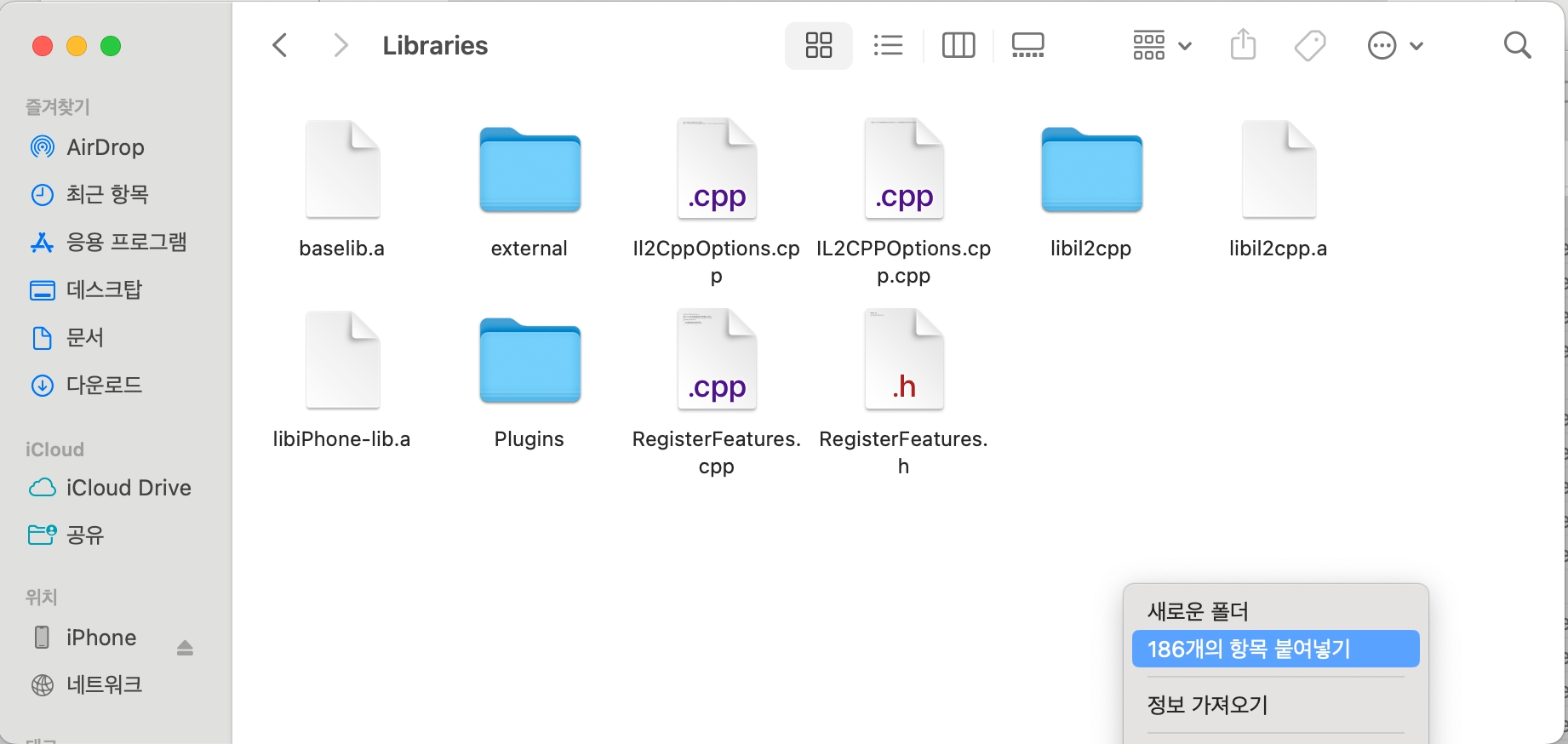
Paste all the copied files into Libraries in the Xcode project folder you created with Unity.
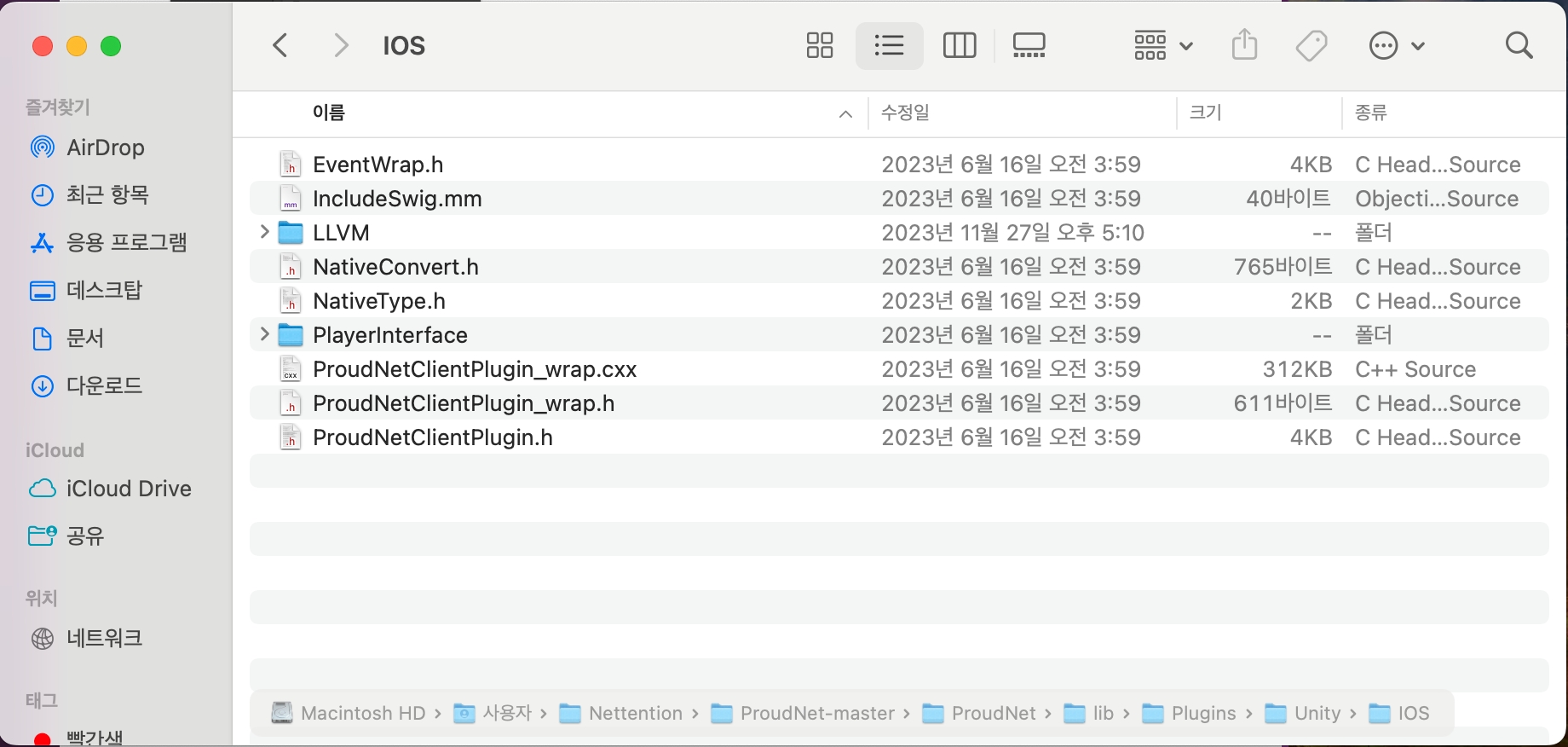
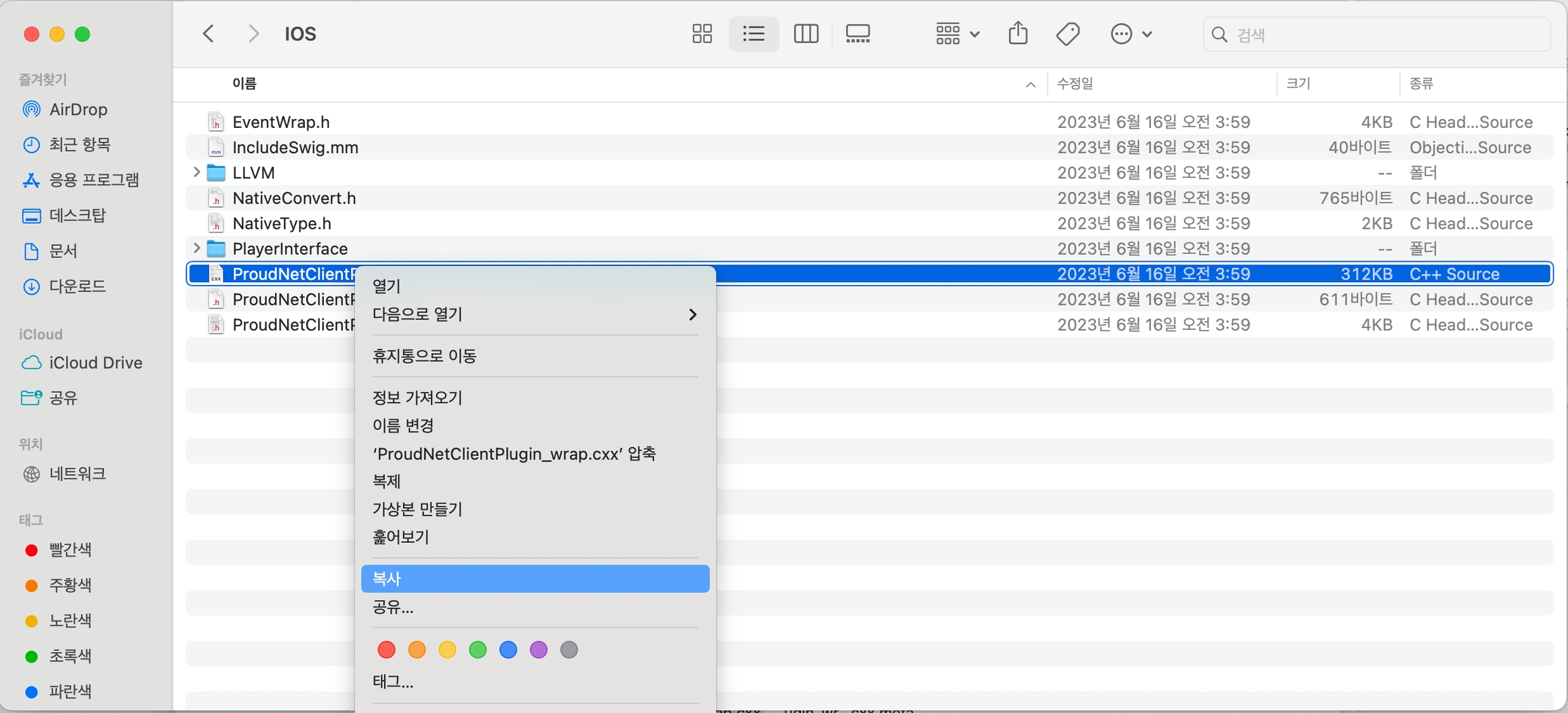
Again, in the folder where ProudNet exists, copy the ProudNetClientPlugin_wrap.cxx file from the ProudNet -> lib -> Plugins -> Unity -> iOS folder,
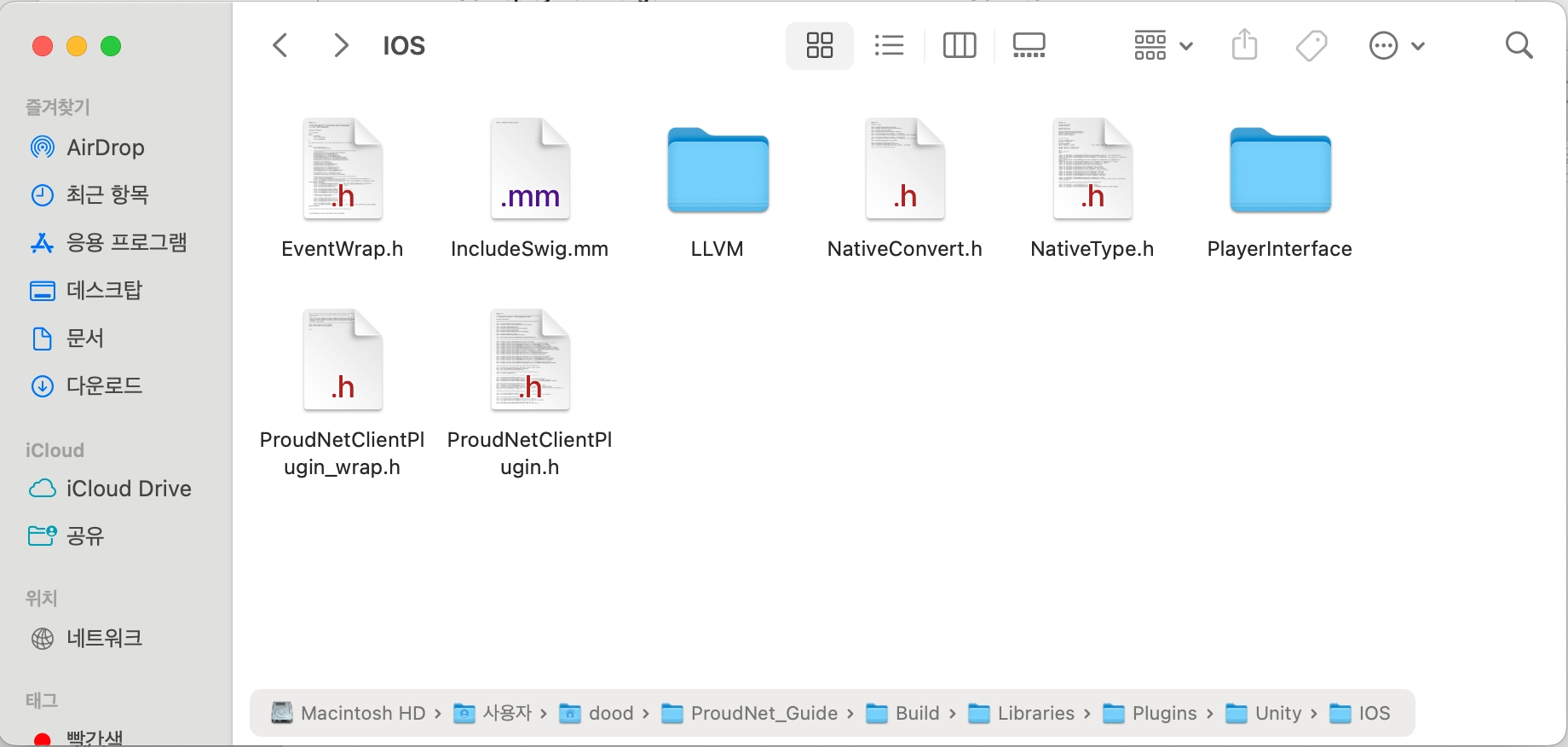
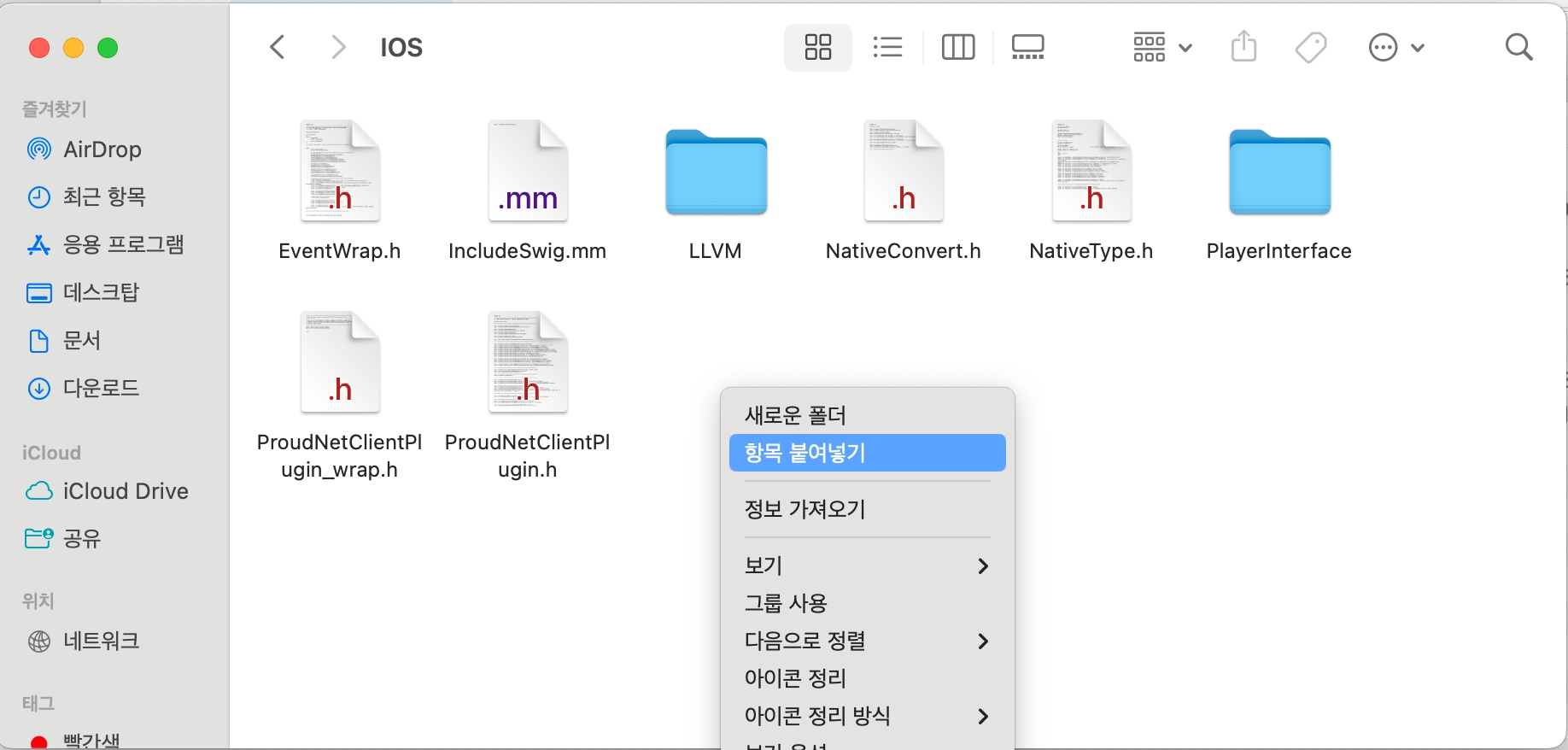
Paste it into the Build -> Libraries -> Plugins -> Unity -> iOS folder.
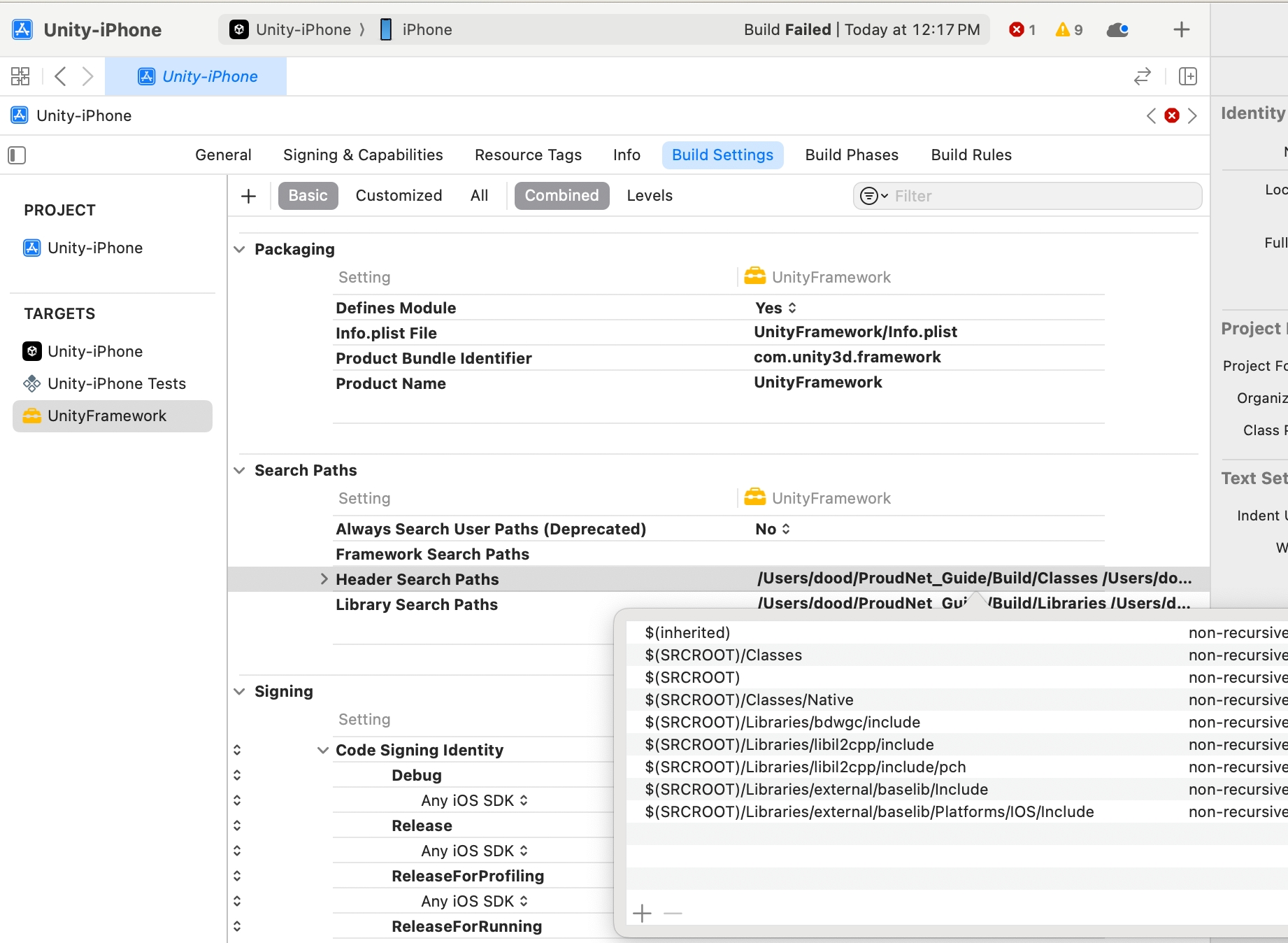
Open your Xcode project, select UnityFramework -> Build Settings from the TARGETS menu, and add the Header Search Paths from the Search Paths menu.
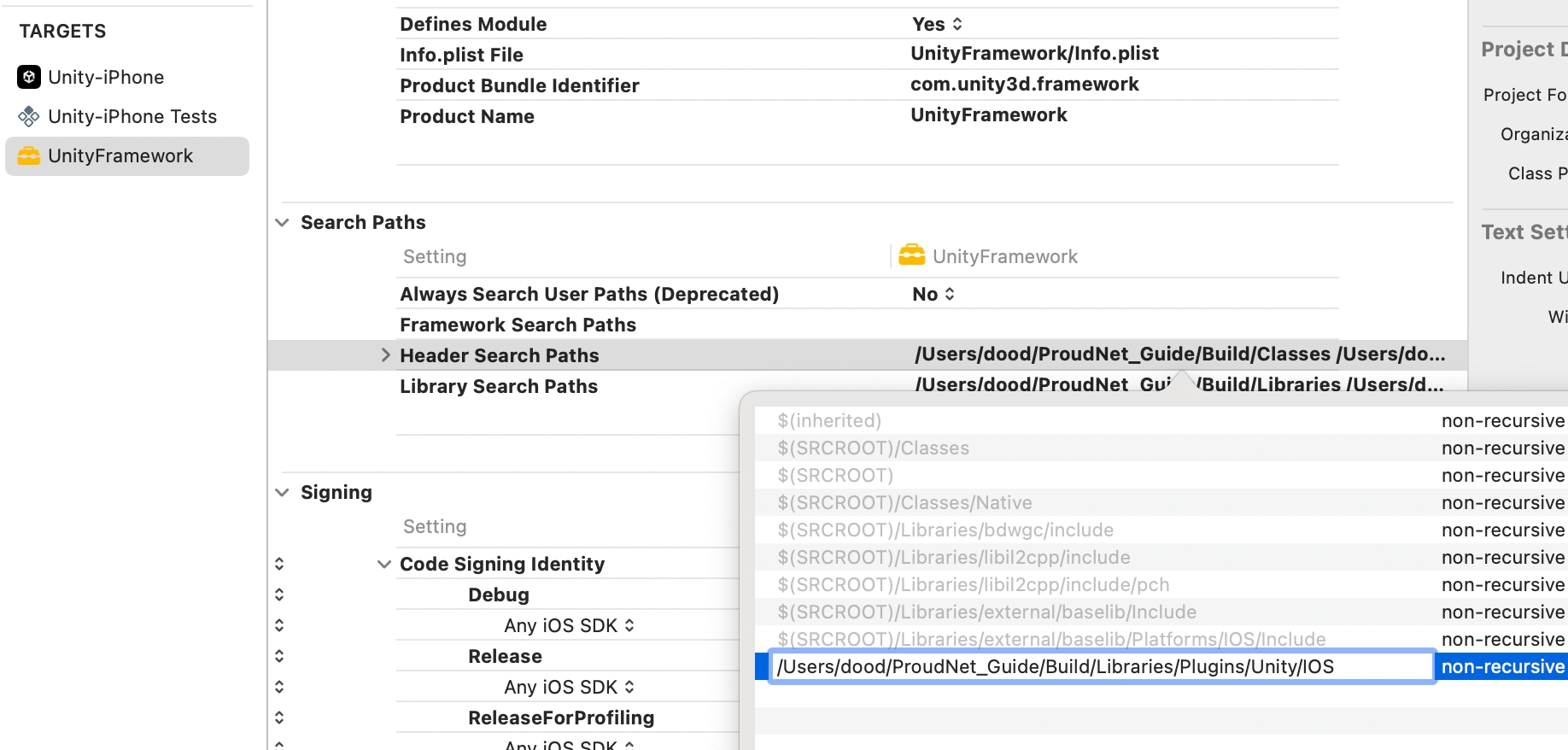
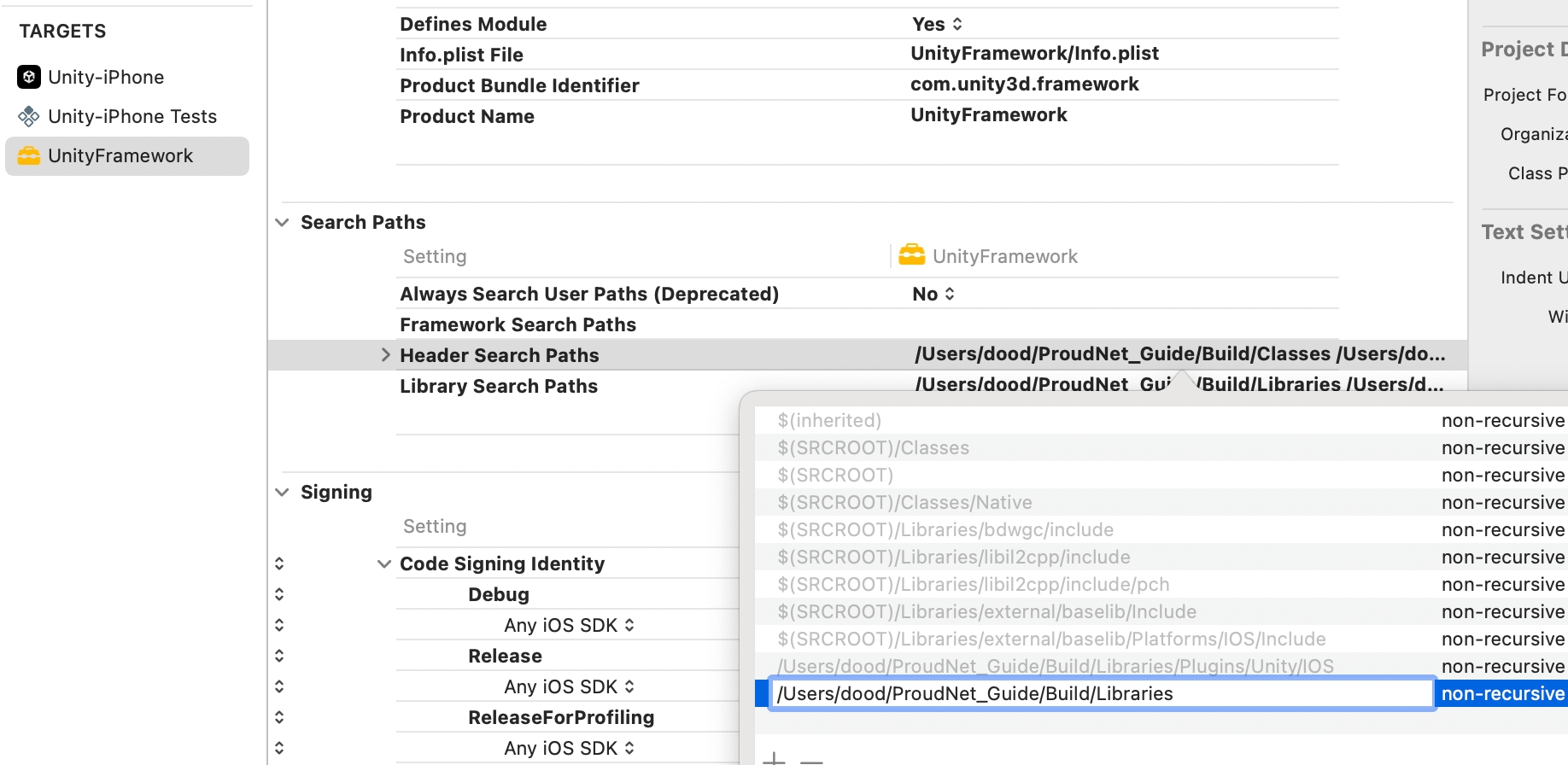
The path you add is the folder where the files imported from ProudNet are located.
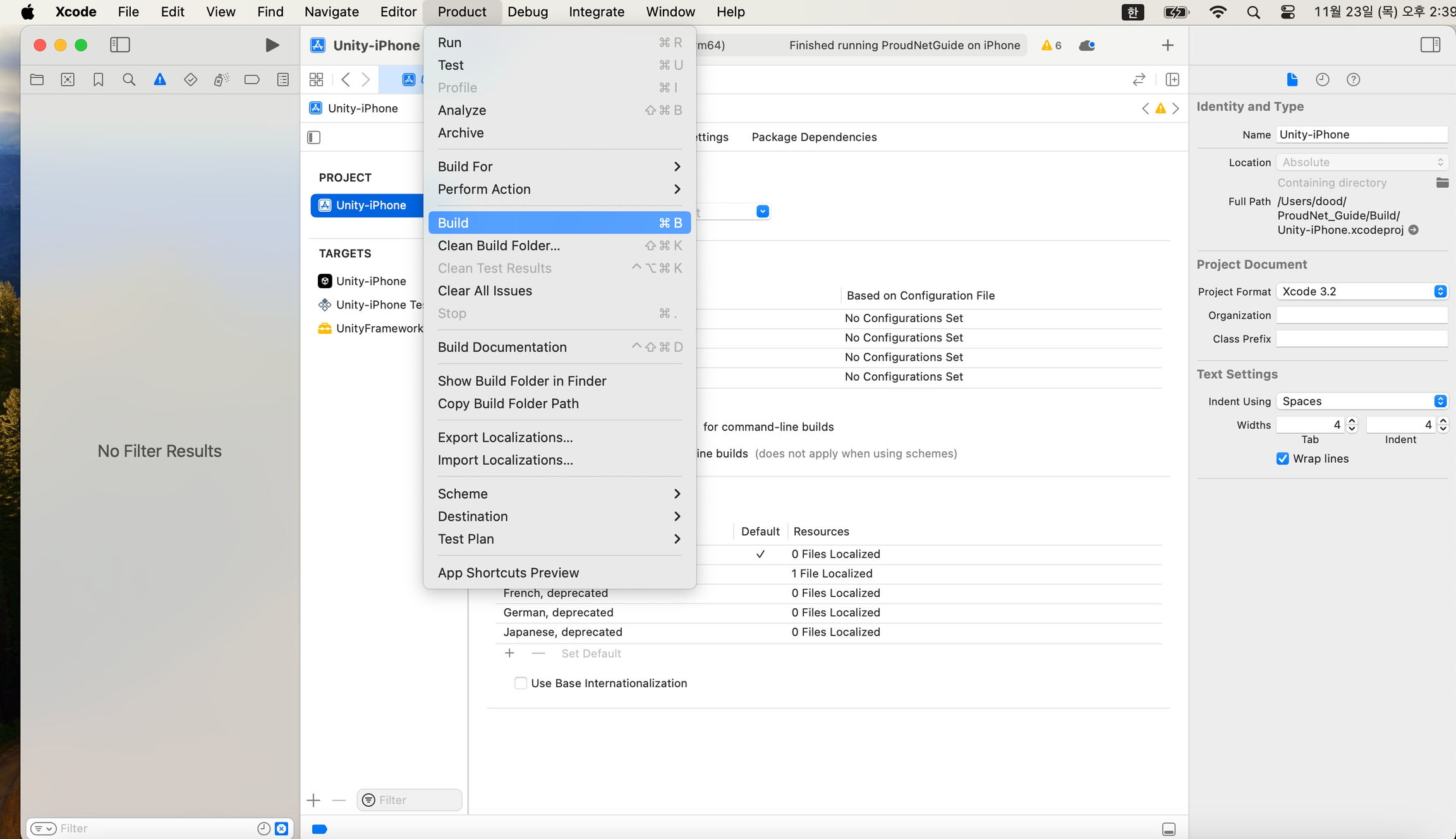
Click Build in the Xcode -> Product menu to generate the iOS build file.
Possible errors
If the error below occurs, you must unblock it in Personal Information Protection and Security as follows.
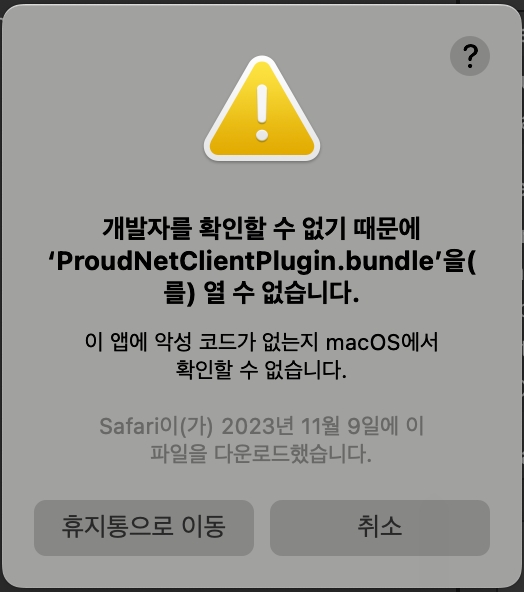
If you get an error like the one above
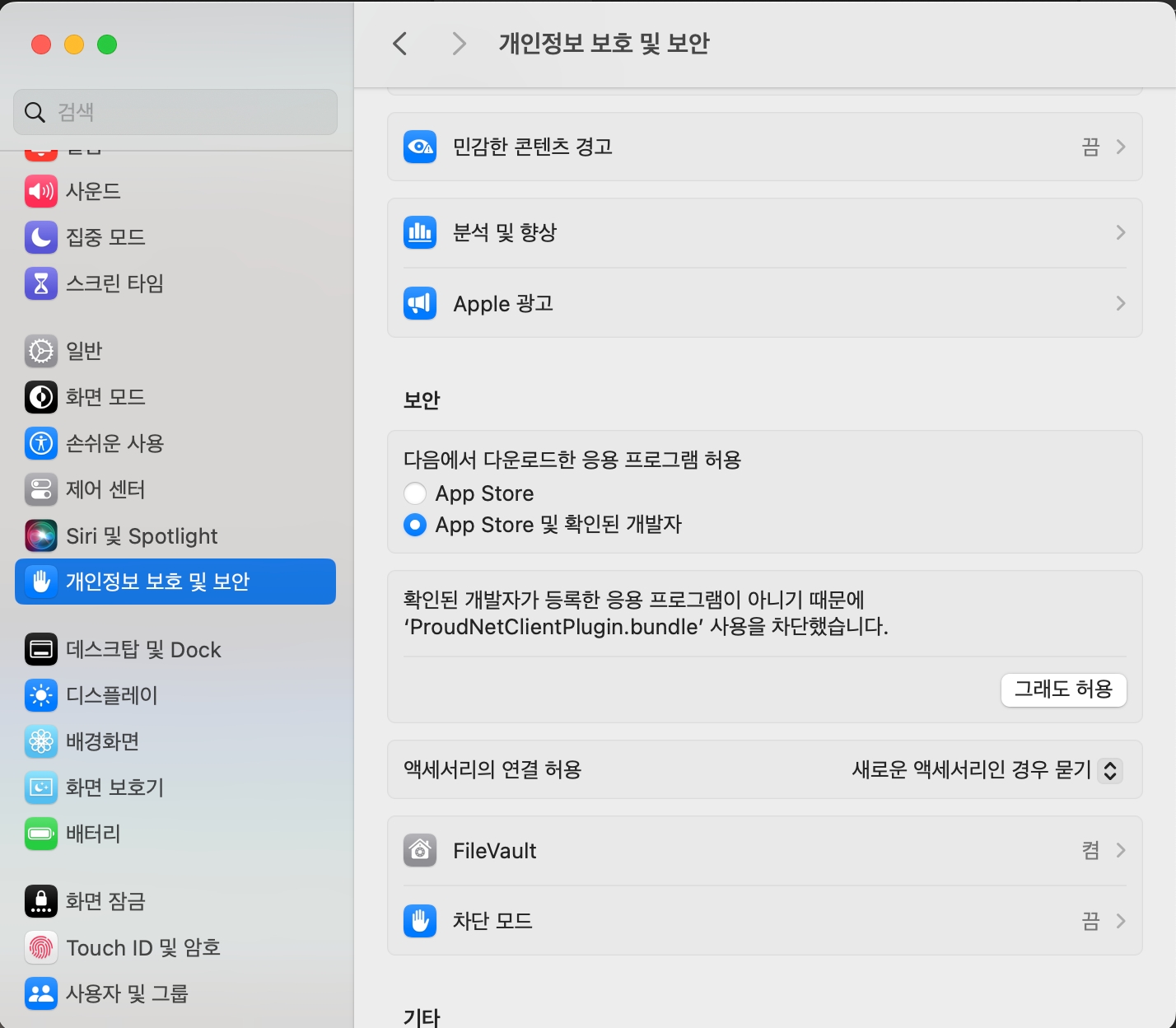
On the System Settings -> Privacy & Security -> Security tab, click Allow anyway to unblock ProudNetClientPlugin.bundle.
⬅️ Back
Last updated