Linux
Please use GCC 4.5 or later versions for C++ 11 support.
Items to use
Location
PNLicense
<Installed folder>/ProudNet/util/PNLicenseAuth
Library
<Installed folder>/ProudNet/lib/x86_x64-linux/
Sample programs
<Installed folder>/ProudNet/Sample/
After installing ProudNet on Windows, copy the items required for the Linux version to your Linux machine.
The folder structure to build an example right away is as follows.
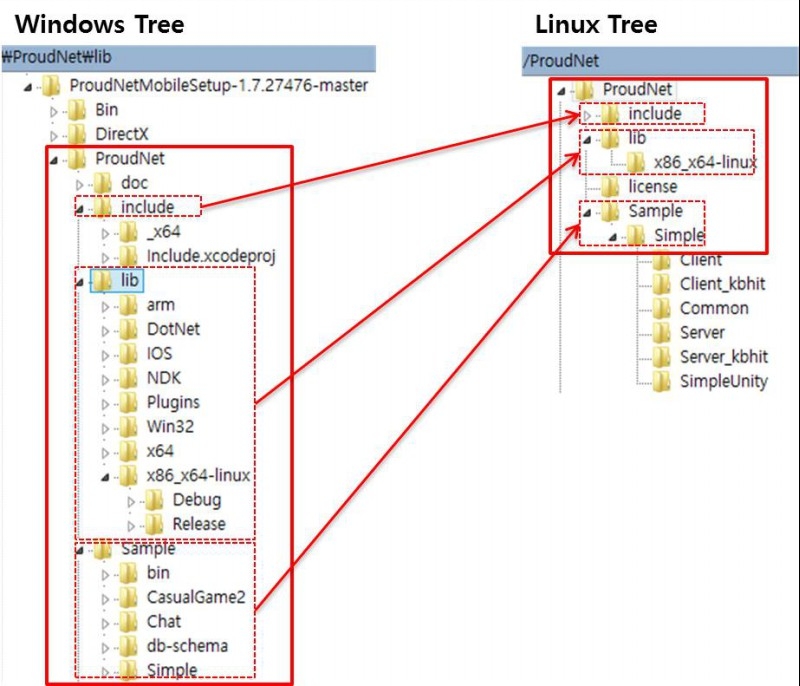
You can build the example with the make command.
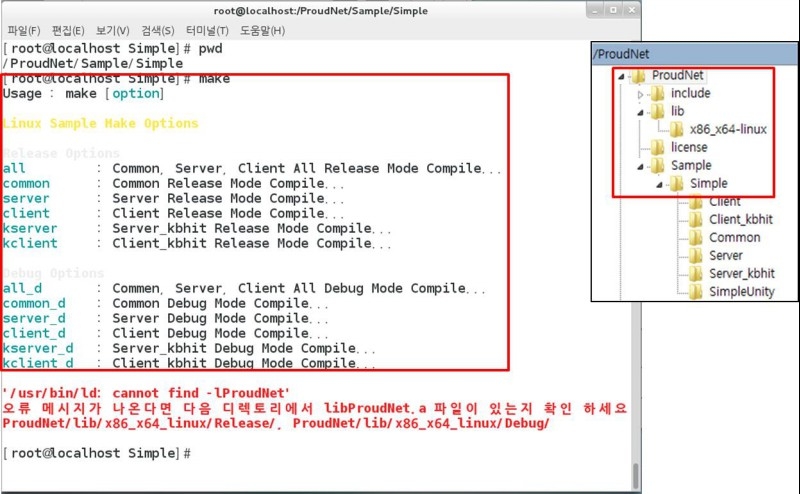
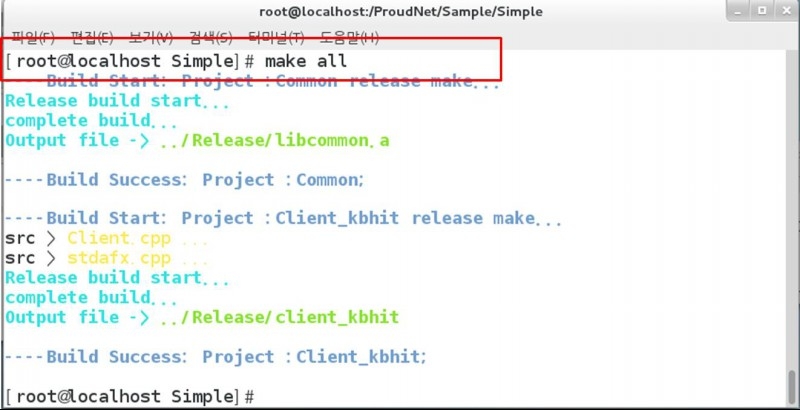
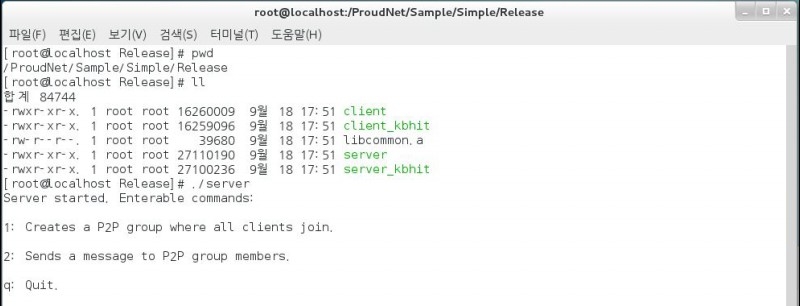
⬅️ Back
Last updated