Setting up a server firewall
If your game server is protected by a firewall, you must consider the following for ProudNet to perform properly.
When the server is started (Proud.CNetServer.Start), the UDP ports specified in Proud.CStartServerParameter.m_tcpPort (Proud.CStartServerParameter.m_udpPorts) must be open for both sending and receiving.
Unless absolutely necessary, you should disallow sending and receiving ICMP-type IP packets to avoid occasional network failures.
Setting up a firewall against DDOS attacks
In ProudNet, when a client connects, the server first throws a random packet to the client before any UDP communication, and the client receives it and discards it.
Some server firewalls have the ability to send UDP packets to a client with internet address A first, and then allow A to send UDP packets to the server, but only for a certain amount of time. With this feature turned on, ProudNet can be used to set up a firewall that keeps UDP open but is still secure against DDOS attacks.
If your firewall is capable of this, you can run the server with only the Proud.ServerUdpAssignMode_PerClient and empty Proud.CStartServerParameter.m_udpPorts settings, which has the added benefit of minimizing the concurrent connections limit.
Reference
Setting up an ICMP firewall
If you use Proud.ServerUdpAssignMode.ServerUdpAssignMode_Static in your server startup options, we recommend that you block receiving ICMP host unreachable packets.
This is an example of how to set it up when using Windows Firewall.
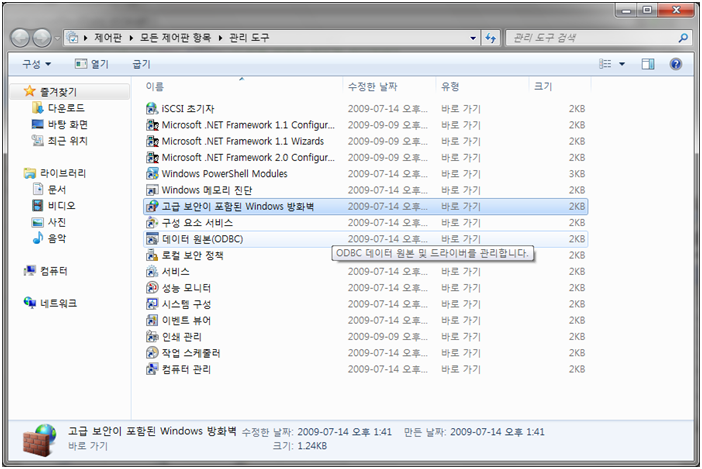
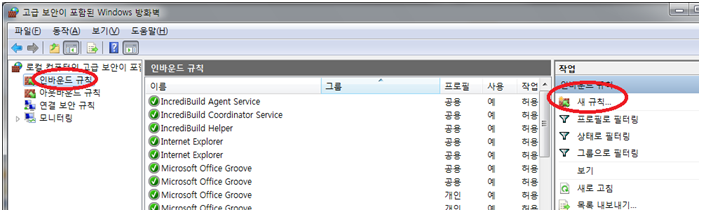
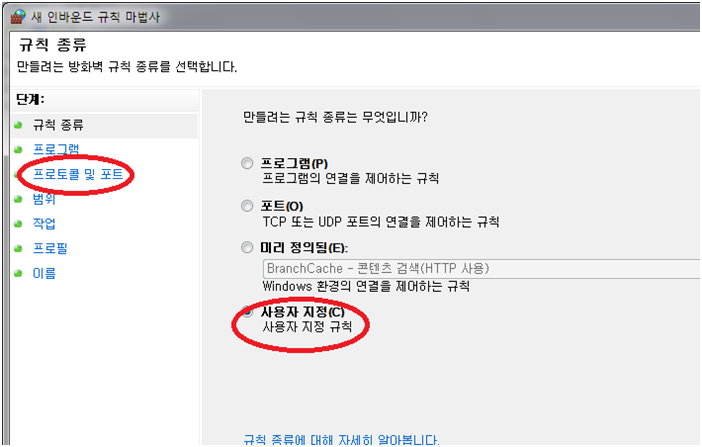
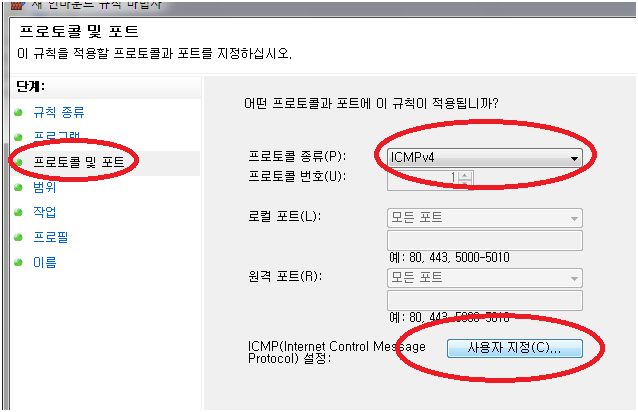
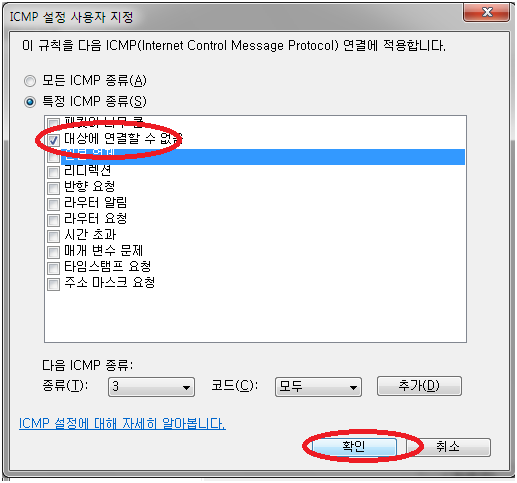
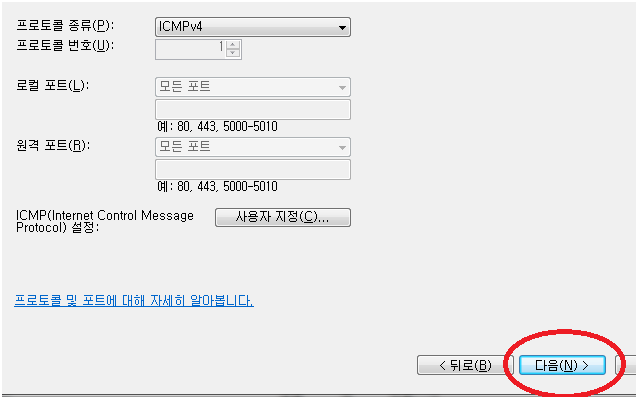
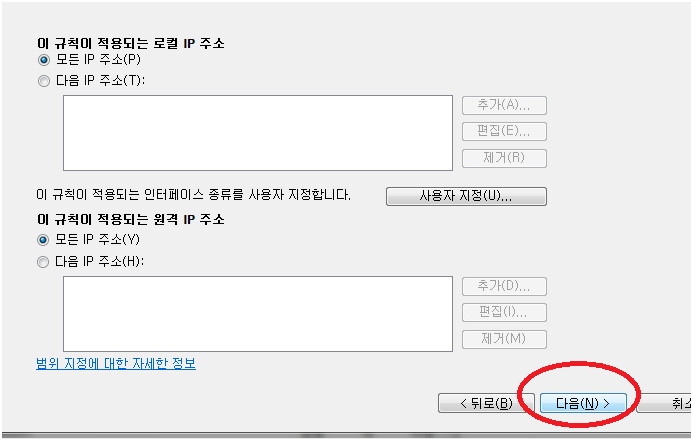
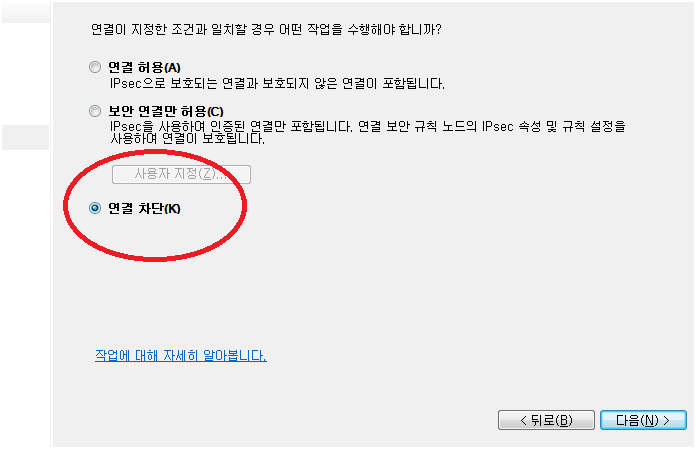
From now on, just keep pressing the ‘Next’ button until ‘Finish’ appears.
Reference
Last updated