C++
Please be aware that even if it is a server program, the client library must also be referenced to build and run.
1. ProudNet header file
In the ProudNet installation folder, you will find the include folder -> ProudNetServer, ProudNetClient header files.
The Server project gets the ProudNetServer header file and the Client project gets the ProudNetClient header file. And for the Common project, we import the ProudNetCommon header file.
Project
HeaderFile
Server
ProudNetServer.h
Client
ProudNetClient.h
Common
ProudNetCommon.h
The path to the included library folder will be different for each project property, and you will need to set the path for both the Debug and Release properties.
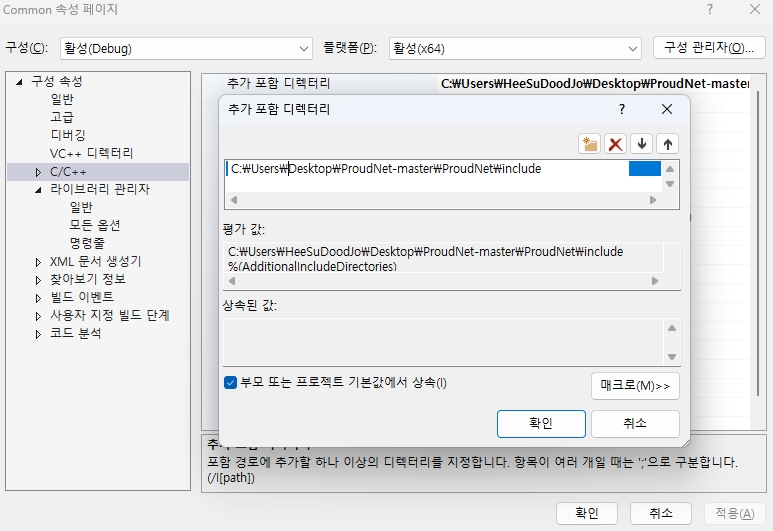
2. Setting path to the library <ProudNetClient.lib> directory
Please do not use the paths below unconditionally, but set them according to your environment and the directory where ProudNet is actually installed. For architecture- and platform-specific library paths, see Download and Install.
Server
ProudNetServer.lib , ProudNetClient.lib
Client
ProudNetClient.h
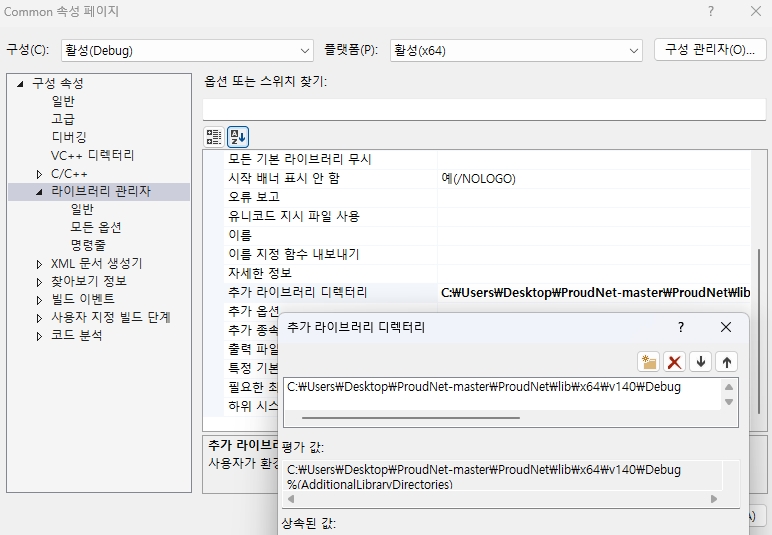
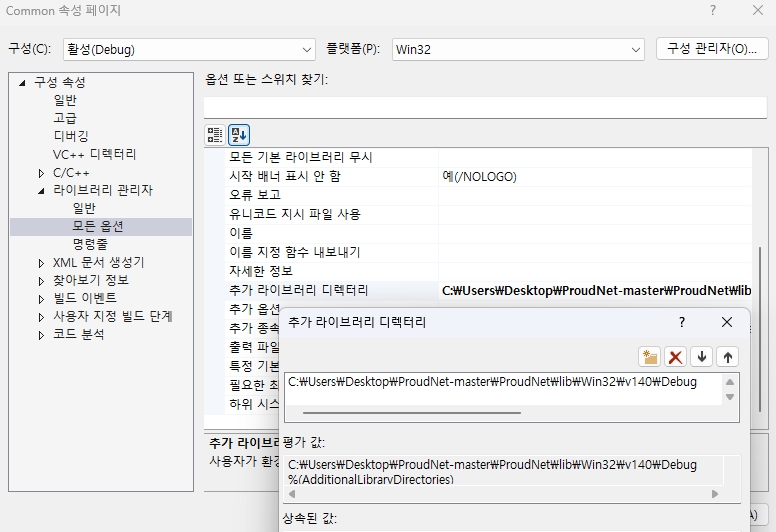
3. Setting library <ProudNetClient.lib> Dependencies
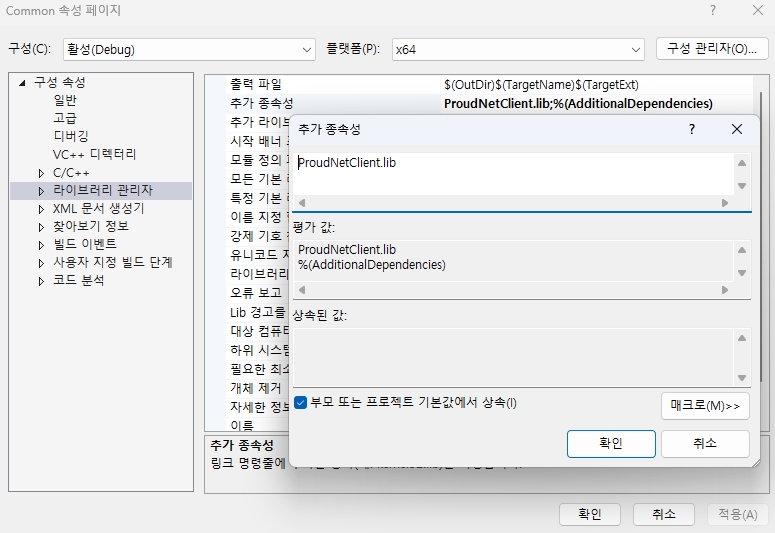
Apply the above steps to the lib files for the Client and Server projects.
⬅️ Back
Last updated