Download and Install
1. License Key
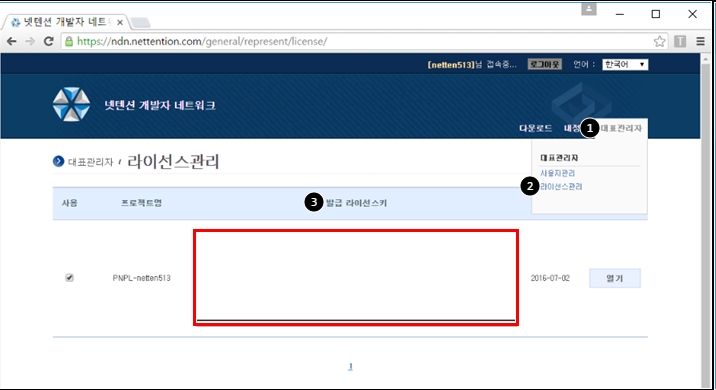
2. Installation
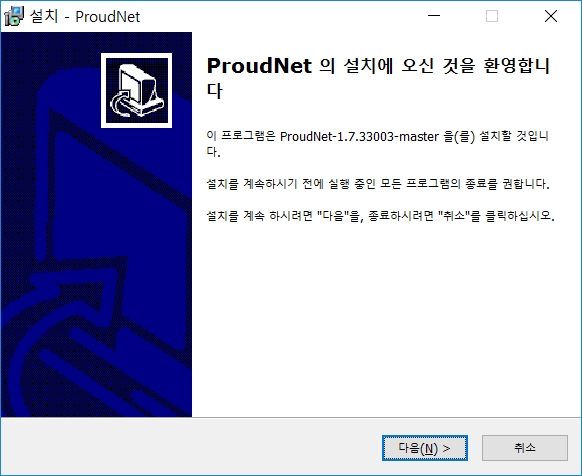
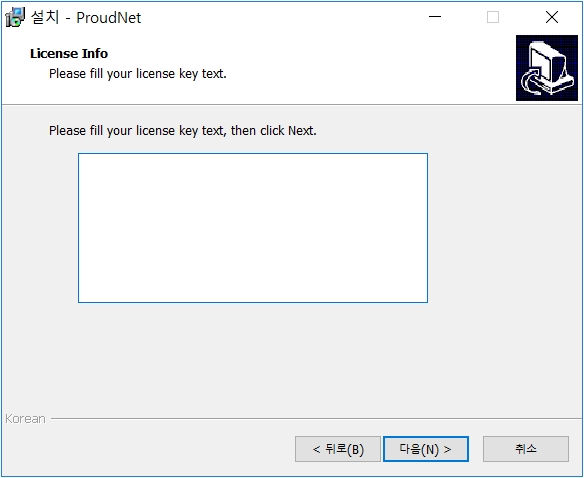
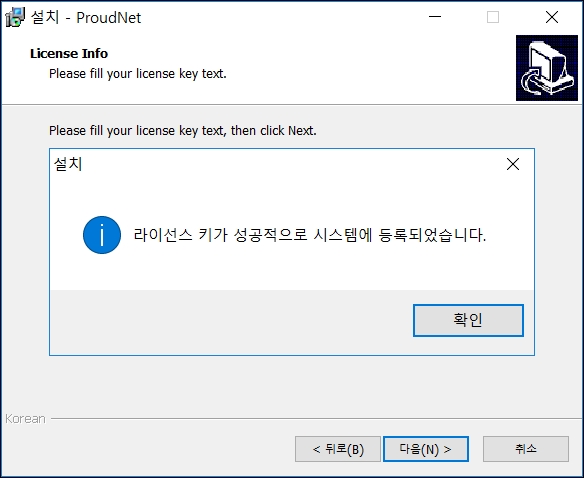
3. License Verification Methods
4. Directory Structure

5. Library
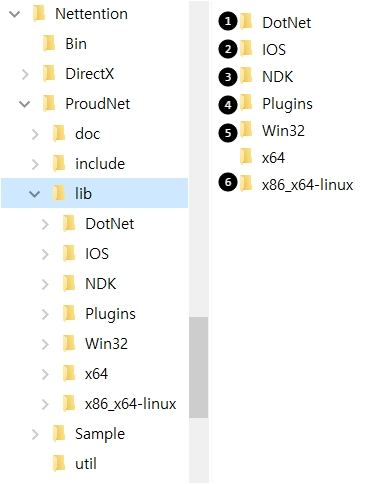
- Changes in 1.7.40679 and later versions
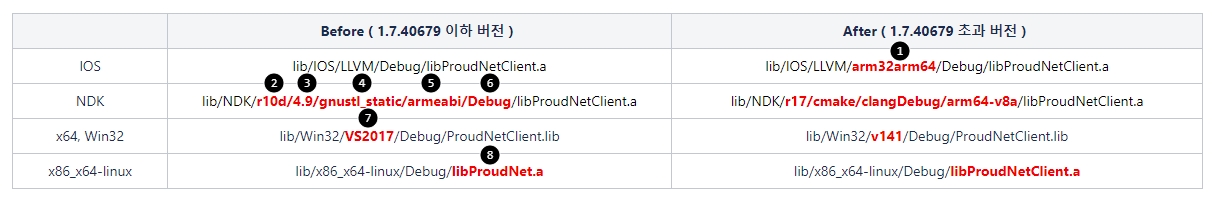
Last updated